What is Form 5500?
By Chase Charaba on September 28, 2023 at 4:00 PM
As an HR professional or employer, there are many regulations you must keep in mind when offering employee benefits. Some of those regulations may have to do with filing reports, which is an essential task to ensure your benefits remain compliant. Internal Revenue Service (IRS) Form 5500 is no exception.
This article will explain what Form 5500 is, what employee benefit plans require one, and how your organization can ensure compliance.
What is Form 5500?
Form 5500 is an annual report that organizations file with the Department of Labor (DOL). It includes information about a benefit plan's financial condition and operations. The federal government created the report in Titles I and IV of the Employee Retirement Income Security Act of 1974 (ERISA).
All organizations with benefits subject to ERISA must file Form 5500. However, the specific form version you'll fill out depends on the size of your organization and how many eligible employee participants you have.
The Form 5500 Series also includes research and disclosures for the DOL, disclosure plans for the plan participants, and information and data for federal agencies and Congress to assess employee benefits trends.
Its purpose is to ensure that benefit plans operate according to ERISA standards.
What benefit plans are subject to ERISA and Form 5500 filing?
Any organization offering a retirement savings plan must file Form 5500. Additionally, organizations offering other types of plans may be required to submit one.
Benefits that may require submission of Form 5500 include certain health and welfare benefit plans like medical insurance, dental insurance, and disability benefits.
Health reimbursement arrangements (HRAs) and flexible spending accounts (FSAs) are also subject to ERISA and Form 5500 annual reporting requirements.
What benefit plans are exempt?
Some organizations and plans are exempt from Form 5500 filing requirements. These include plans offered by government entities and churches, any plan maintained primarily for compliance with unemployment, disability regulations, or workers' compensation insurance, and plans entirely maintained outside of the U.S. for non-U.S. citizens.
Which Form 5500 do you need to use?
There are a few different versions of Form 5500.
The different forms are:
- Form 5500
- Organizations offering benefit plans subject to ERISA with 100 or more active participants must file this form. Unlike the other forms listed below, Form 5500 can be complex and requires additional forms to complete.
- Form 5500-SF
- A condensed version of Form 5500 for plans with fewer than 100 active participants that satisfy the DOL independent audit waiver, are 100% invested in eligible assets like mutual funds, and hold no employer securities.
- Form 5500-EZ
- This is a version of Form 5500 for one-participant plans, such as businesses with a single-owner and their spouses that have no other employees. There's no need to file any form if the total assets for all plans are $250,000 or less.
- Business partnerships with plans that only cover partners must also file this form.
- All foreign plans filing a return under Section 6058 will use this form.
You can use the DOL's Form 5500 Version Selection Tool1 to help determine which form to file. Plan administrators can enter their plan year to get started. From there, the system will ask if your benefit plan is a foreign plan or if it is a one-participant plan.
If you have a foreign plan, it will tell you to use Form 5500-EZ. If you select “no,” you'll have more options to help you narrow down the specific form for your organization. These questions include whether your plan is a multi-employer plan, if you need to file Form M-1, and details about your plan's investments and assets.
What are an employer's Form 5500 filing requirements?
We'll break down the filing requirements for each type of plan below.
Plans with 100 or more active participants
If you have a benefits plan with at least 100 eligible participants, you need to use electronic filing for Form 5500 through the EFAST22 portal. The DOL no longer accepts paper filings, but you can keep the signed paper document on file for your records.
You'll need to register on the DOL EFAST2 website and accept the privacy statement to file.
With this form, there are additional documents you may need to attach. You can find details for these forms in the Form 5500 instructions3.
|
Additional forms |
Details |
|
Schedule A4- Insurance Information |
You use this form to report premium amounts and insurance agent commission details for insurance plans. This excludes self-funded plans such as FSAs or HRAs. |
|
Schedule C5- Service Provider Information |
You use this form to report details on fees in excess of $5,000. Organizations with self-funded insurance plans, such as FSAs and HRAs, often use this form. |
|
Schedule D6- DFE/Participating Plan Information |
Organizations with a large plan, MTIA, 103-12 IE, or GIA use this form to report any loans, leases, or income obligations that are in default. |
|
Schedule G7- Financial Transaction Schedules |
For a large plan, MTIA, 103-12 IE, or GIA to report any loans, leases, or income obligations that are in default. |
|
Schedule H8- Financial Information |
All organizations with 100 or more participants must attach this form. |
|
Schedule MB9- Multiemployer Defined Benefit Plan and Certain Money Purchase Plan Actuarial Information |
The DOL requires Schedule MB for most multi-employer benefit plans. |
|
Schedule R10- Retirement Plan Information |
Organizations with plans subject to IRS Code Section 412 or ERISA Section 302 must file this form. |
|
Schedule SB11- Single-Employer Defined Benefit Plan Actuarial Information |
The DOL requires this form for most single-employer defined benefit plans. |
Plans with fewer than 100 participants
If you have a benefits plan with fewer than 100 participants, you need to use electronic filing for Form 5500-SF through EFAST22.
You'll need to register on the website and accept the privacy statement.
Part I of the form asks for annual report identification information. You'll enter the starting and ending dates for your plan. Then, you'll check whether the report is for a single-employer plan or multi-employer plan, if it's a first report, last report, a short plan year return, or an amended return, and whether you're filing an extension under Form 5558, or another extension program. If you retroactively adopted your plan under the SECURE Act, you'll need to check a box at the bottom of the section.
Part II of the form involves filling out your basic plan information. This includes the name of the plan, the effective plan date, your EIN, contact information, address, business code, the plan administrator (if different from the plan sponsor), and the number of participants at the beginning and end of the year.
Part III asks for your plan's financial information. This includes the combined assets and liabilities at the beginning and end of the plan year and any participant contributions received. You'll also total any expenses for the plan.
In Part IV, you'll enter any benefit pension plan feature codes or welfare plan feature codes, which are in the form instructions.
Part V asks you various tax compliance questions. You'll mark each section with a “yes” or “no” and the amount, if applicable.
You'll complete Part VI if your benefit is subject to any minimum funding requirements, while Part VII asks if you'll be terminating the plan or transferring liabilities and assets to another plan.
You'll electronically sign the document and submit it online.
You may also need to attach additional documents. You can learn more about these supplemental forms in the Form 5500-SF instructions.
|
Additional forms |
Details |
|
Schedule A4 - Insurance Information |
Organizations use this to report premium amounts and insurance agent commission details for insurance plans. This excludes self-funded plans such as FSAs or HRAs. |
|
Schedule D6 - DFE/Participating Plan Information |
This form is for employee benefit plans that participate in or invest in CCTs, PSAs, MTIAs, or 103-12 IEs. It’s also required for direct filing entities (DFEs). |
|
Schedule I12- Financial Information - Small Plan |
This is the same as Schedule H but for plans with fewer than 100 participants. |
|
Schedule MB9 - Multiemployer Defined Benefit Plan and Certain Money Purchase Plan Actuarial Information |
The DOL requires this form for most multi-employer benefit plans. |
|
Schedule R10 - Retirement Plan Information |
The DOL requires this form for plans subject to IRS Code Section 412 or ERISA Section 302. |
|
Schedule SB11 - Single-Employer Defined Benefit Plan Actuarial Information |
Most organizations with single-employer defined benefit plans must file this form. |
One-participant plan filers or foreign plans
You can file Form 5500-EZ electronically through EFAST22 as of January 1, 2021. However, you can submit a paper form for this version only by mailing it to the IRS office in Ogden, Utah.
In Part I, you'll provide your annual return identification information. This includes the plan start and end date, any Form 5558 or special extensions, and whether the plan is foreign.
You'll provide your basic plan information in Part II. This includes the name of the plan, plan number, the employer's name and address, your EIN, and contact information. You'll also provide the number of plan participants and the plan administrator if different from the plan sponsor.
Part III asks for financial information, such as total plan assets, while Part IV allows you to enter feature codes from the instructions sheet13.
You'll answer compliance and funding questions in Part V and then sign the form at the bottom.
Completing Form 5500 can be a lot of work. Mistakes are common, which can delay your filing and lead to audits. To avoid any pitfalls, be sure to look over your work. Reread questions to ensure you've answered them fully and correctly. Ensure you've checked the correct boxes, entered the right codes and EIN, and consulted with professionals to ensure compliance. For more details, you can consult the Form 5500-EZ instructions.
What is an audit report?
Large plans and some smaller plans that don't meet the DOL's waiver requirements must also submit an independent audit report. You need to use a third-party CPA that checks the plan to ensure financial statements meet the Generally Accepted Accounting Principles (GAAP).
When is Form 5500 due?
Form 5500 is due for most organizations on the last day of the seventh month following the plan year. For calendar year plans starting January 1 each year, this is July 31.
Organizations can request extensions of up to two and a half months by filing Form 5558 with the IRS before the deadline.
What are the penalties for filing Form 5500 late?
If you file Form 5500 after the IRS filing deadline, your organization could be subject to penalties from the IRS and the DOL. With the IRS, late filing penalties can be up to $250 per day, with a maximum penalty of $150,000. The DOL, meanwhile, can fine you up to $1,100 per day.
Filing late doesn't necessarily mean you'll be penalized. If you qualify, you can apply for the DOL's Delinquent Filer Voluntary Compliance Program14 (DFVCP) to reduce your penalties. However, late filers need to do this before they receive a notice from the IRS or DOL.
How do you file a delinquent Form 5500?
You'll need to electronically file your complete Form 5500 immediately using the EFAST2 system. If you want to apply for DFVCP relief, check the box in Part I, Line D of the form. You can then pay the correct penalties electronically with the DFVCP online calculator15.
Are filed forms public?
Once you file Form 5500, it becomes a public record. Anyone can view submitted Form 5500s using the DOL's search tool.16
Conclusion
Completing ERISA's annual reporting requirements is an important but sometimes overlooked task for employers, business owners, plan sponsors, and HR professionals. Understanding which organizations have to submit Form 5500 is essential to avoid hefty fines and ensure compliance with federal regulations.
Remember, you must use the correct form for your employee benefits plan and follow the U.S. Department of Labor's instructions for electronic filing to avoid errors. We recommend you seek the assistance of a qualified professional, such as a tax advisor or a third-party administrator specializing in employee benefit plans. They can help you through the filing process and answer any additional questions you may have.
This blog article was originally published on Published on November 16, 2022. It was last updated on September 28, 2023.
- https://www.askebsa.dol.gov/FormSelector/
- https://www.efast.dol.gov/welcome.html
- https://www.dol.gov/sites/dolgov/files/EBSA/employers-and-advisers/plan-administration-and-compliance/reporting-and-filing/form-5500/2021-instructions.pdf
- https://www.dol.gov/sites/dolgov/files/EBSA/employers-and-advisers/plan-administration-and-compliance/reporting-and-filing/form-5500/2021-schedule-a.pdf
- https://www.dol.gov/sites/dolgov/files/EBSA/employers-and-advisers/plan-administration-and-compliance/reporting-and-filing/form-5500/2021-schedule-c.pdf
- https://www.dol.gov/sites/dolgov/files/EBSA/employers-and-advisers/plan-administration-and-compliance/reporting-and-filing/form-5500/2021-schedule-d.pdf
- https://www.dol.gov/sites/dolgov/files/EBSA/employers-and-advisers/plan-administration-and-compliance/reporting-and-filing/form-5500/2021-schedule-g.pdf
- https://www.dol.gov/sites/dolgov/files/EBSA/employers-and-advisers/plan-administration-and-compliance/reporting-and-filing/form-5500/2021-schedule-h.pdf
- https://www.dol.gov/sites/dolgov/files/EBSA/employers-and-advisers/plan-administration-and-compliance/reporting-and-filing/form-5500/2021-schedule-mb.pdf
- https://www.dol.gov/sites/dolgov/files/EBSA/employers-and-advisers/plan-administration-and-compliance/reporting-and-filing/form-5500/2021-schedule-r.pdf
- https://www.dol.gov/sites/dolgov/files/EBSA/employers-and-advisers/plan-administration-and-compliance/reporting-and-filing/form-5500/2021-schedule-sb.pdf
- https://www.dol.gov/sites/dolgov/files/EBSA/employers-and-advisers/plan-administration-and-compliance/reporting-and-filing/form-5500/2021-schedule-i.pdf
- https://www.irs.gov/pub/irs-pdf/i5500ez.pdf
- https://www.dol.gov/agencies/ebsa/employers-and-advisers/plan-administration-and-compliance/correction-programs
- https://www.askebsa.dol.gov/dfvcepay/calculator
- https://www.efast.dol.gov/5500Search/
Check out more resources
See these related articles
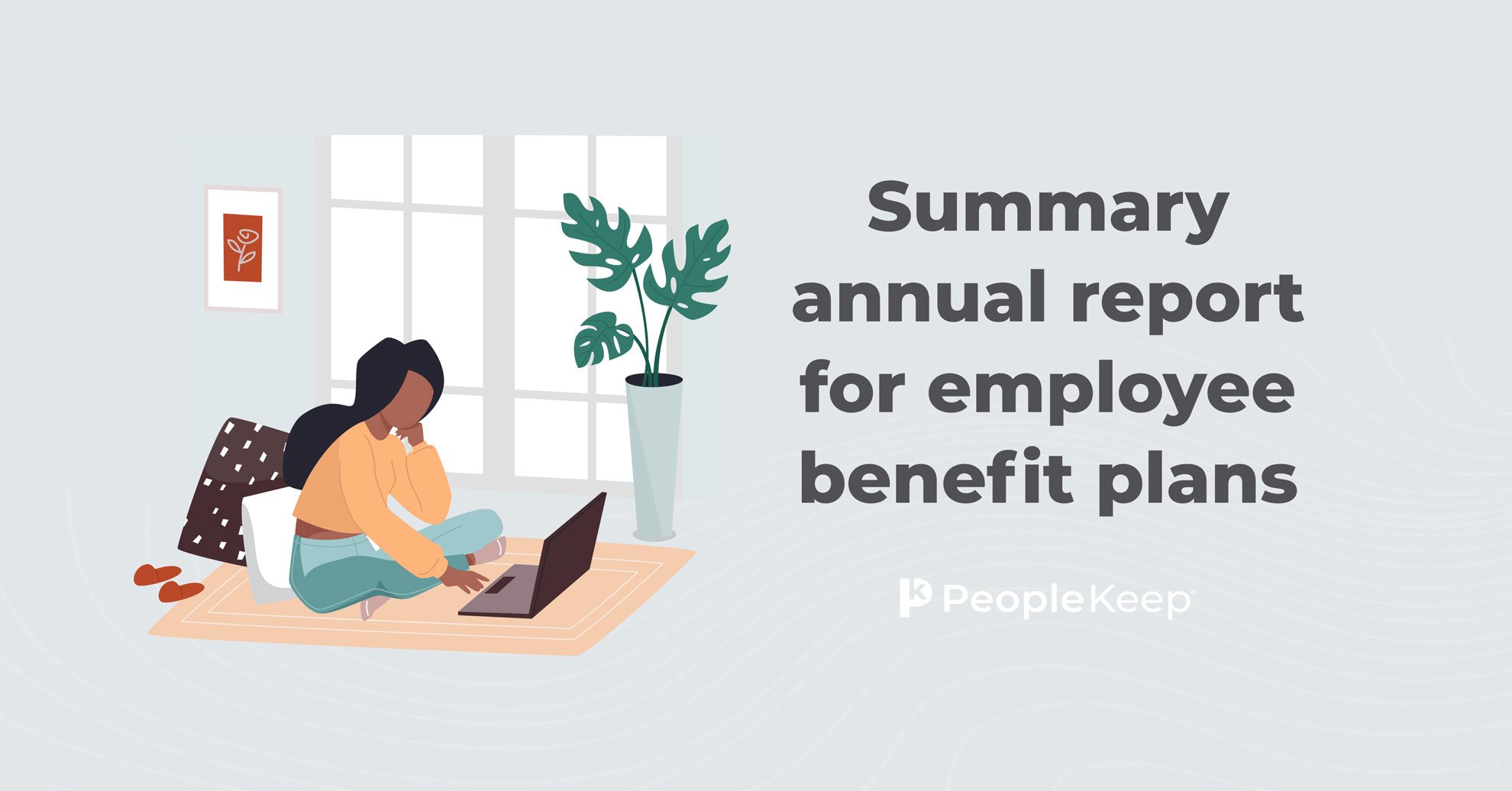
Summary Annual Report for employee benefit plans
The summary annual report is an important document for employee benefit plans. Learn everything you need to know about it in this concise guide.

Form 720 and PCORI fee FAQs
As a business owner, you may have heard of PCORI and the fees that come with it. We'll answer common questions about Form 720 and PCORI fees.

Section 125 premium-only plan rules & regulations
If you are considering implementing a premium-only plan for your employees, it is vital to understand the rules and regulations.


